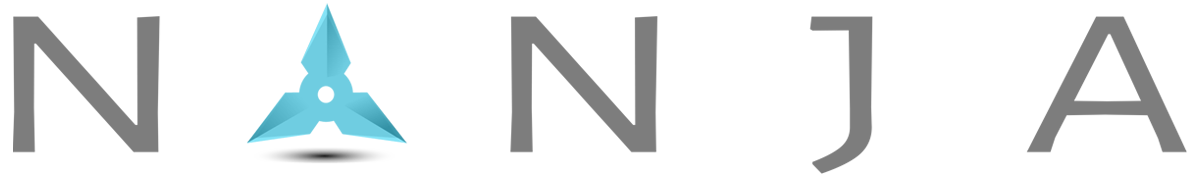NINJA Workspace How To Videos
Latest Videos
Master NINJA Workspace with Our Comprehensive Tutorials and Guides
Discover the full potential of NINJA Workspace in our 'Latest Resources' section. This treasure trove of knowledge, featuring video tutorials, in-depth guides, and practical tips, is designed to enhance your experience with our platform. Whether you're a new user eager to learn the basics or an experienced member looking to explore advanced features, these resources offer valuable insights for all proficiency levels. Regularly updated to keep you informed and adept, our resources empower you to maximize collaboration and productivity with NINJA Workspace.
Welcome to NYNJA! This introduction will give you a good overview of all the features of the app.
Your TIMELINE is the first thing you’ll see after logging into NYNJA.
This video will give you a quick tutorial on how to ADD A Contact in Nynja!
An instructional guide detailing the process of sending email invitations to friends and colleagues directly from the Nynja application, facilitating seamless communication and collaboration among users.
Not only is the NYNJA TIMELINE handy and convenient, it’s fully customizable as well! Let’s have a look!
Did you know: Nynja lets you change your browser theme from light to dark? Here’s how!
Setting up a group can be done in just a few simple steps.
A quick tutorial on On-boarding teams, organizations, friends and family to a Nynja group!
GROUP LINKS allow you to share your groups with other NYNJA users
Customizing your Group Notification Sounds is quick and easy! Here’s a short video tutorial that will have you set up in no time!
NYNJA supports conference calls for up to 100 people completely free and with no limitations on the length of the call.
With Nynja you can Add a Participant to your ongoing call/meeting!