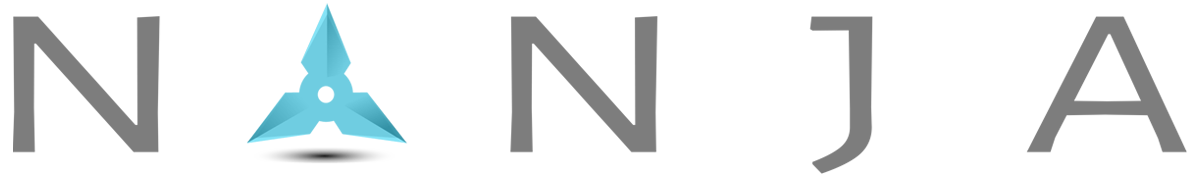How to Record an Audio Message
Using NYNJA’s Audio Messaging feature makes it quick and easy to send a message! Simply choose the contact you wish to call, then press and hold the RED MICROPHONE icon. You’ll be able to record your call, then listen to your recording and choose whether or not to re-record or delete your message before you send it!