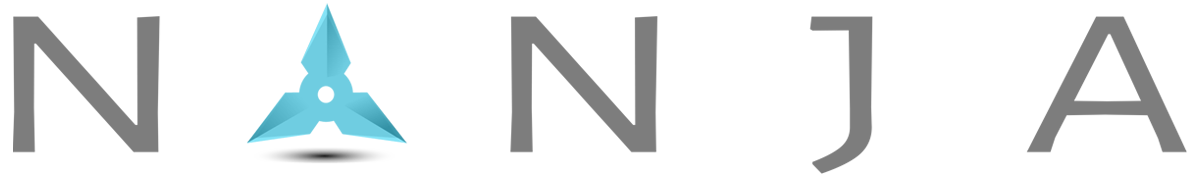How to Translate Messages in NYNJA
As the world continues to shrink business people find themselves crossing borders, cultures, and especially languages. NYNJA makes working in a global village just a little bit easier by incorporating Google Translate that allows users to translate text messages from other languages into their native language based on their language preferences.
In order to translate a message, users simply long press the chat bubble to reveal a menu, once the menu has appeared, they can press the “Translate with Google” button and the translated text will automatically display below.
Users can press the translated text to untranslate the message or even to change the destination language that they prefer if the original translation isn’t their preferred language.
So whether you’re translating between taxi drivers or colleagues in an overseas office, NYNJA makes the distance between you just a little bit smaller.